Tutorial - Creating and Deploying Surveys - Creating Questions and Pages - Changing Question Type
The Survey Editor should now reflect the newly added page as shown below.
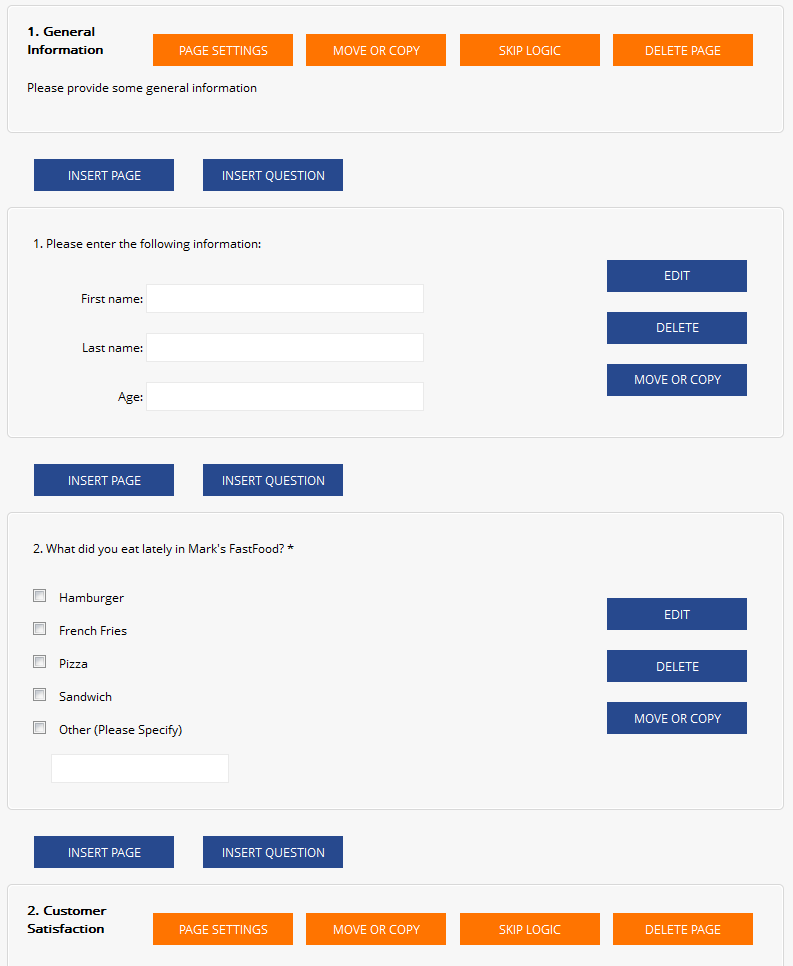
Next, let's add a question to Page 2 by clicking the "Insert Question" button that appears below the Page 2 Title Bar.
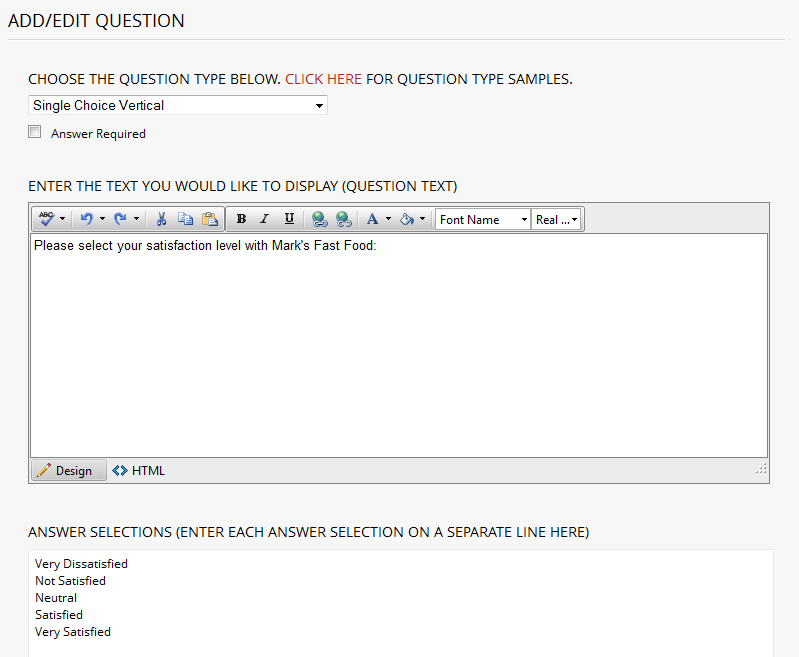
Change the Question Type to "Single Choice Vertical" and insert the question text and Answer Selections
as shown above then click the "Submit and Return to Survey Editor" button.
Click NEXT to continue with this tutorial.
<< Back
Next >>